What is the Default Code for the Honeywell Alarm System?
If you’ve recently installed a Honeywell alarm system or you’re planning to get one, you might be wondering; What is the default code for the Honeywell alarm system? The default code serves as the initial access code to arm or disarm the alarm system.
In this article, we will help you understand what exactly this default code is, its significance, and how to change it to ensure the security of your home or business.
What is the Default Code for the Honeywell Alarm System?

The default code for the Honeywell alarm system varies depending on the specific model and version of the system you have. Honeywell provides different alarm systems to cater to various security needs, and each model may have its own unique default code.
However, it is important to note that for security reasons, Honeywell does not publicly disclose the default codes for their alarm systems.
To find the default code for your specific Honeywell alarm system, you should refer to the user manual or documentation that came with the system.
The manual typically contains detailed instructions on how to set up and configure the alarm system, including information about the default code.
If you cannot locate the manual, you can try contacting Honeywell customer support or the authorized dealer from whom you purchased the system for assistance.
Why is the Default Code Important?
The default code plays a crucial role in the initial setup and operation of the Honeywell alarm system.
When you first install the system, you will need to use the default code to gain access to the control panel and configure the system according to your needs. It acts as a temporary code until you personalize it to a unique and secure code of your choice.
However, it is important to remember that the default code is widely known and can be easily guessed by potential intruders or unauthorized individuals.
Therefore, changing the default code is essential to maintain the security and integrity of your alarm system. By using a personalized code, you ensure that only authorized individuals have access to the system and can disarm or arm it as needed.
How to Change Your Honeywell Default Code

To change the default code for your Honeywell alarm system, follow these steps:
1. Access the control panel
Locate the control panel of your Honeywell alarm system. It is usually installed in a central location, such as a hallway or utility room.
2. Enter programming mode
Enter the default code provided in the user manual or by the manufacturer to access the programming mode. This mode allows you to make changes to the system settings.
3. Navigate to the code settings
Using the control panel keypad, navigate to the code settings menu. The exact steps may vary depending on the model of your Honeywell alarm system.
4. Change the default code
Once you are in the code settings menu, follow the instructions provided in the user manual to change the default code to a unique and secure code of your choice.
It is recommended to choose a code that is not easily guessable and not related to personal information, such as birthdays or addresses.
5. Test the new code
After changing the default code, test it to ensure it is working correctly. Arm and disarm the system using the new code to verify that you can access the control panel without any issues.
Remember to keep your new code confidential and avoid sharing it with unauthorized individuals. Regularly updating and changing your code adds an extra layer of security to your Honeywell alarm system.
Conclusion
In conclusion, the default code for the Honeywell alarm system is a temporary access code provided by the manufacturer. It is necessary to change the default code to a unique and secure code of your choice to ensure the security of your home or business.
By following the steps outlined in this article and referring to the user manual, you can easily change the default code and personalize it to protect your premises effectively. Taking the time to set a strong and personal code ensures that your Honeywell alarm system is secure and reliable.
READ ALSO!!!

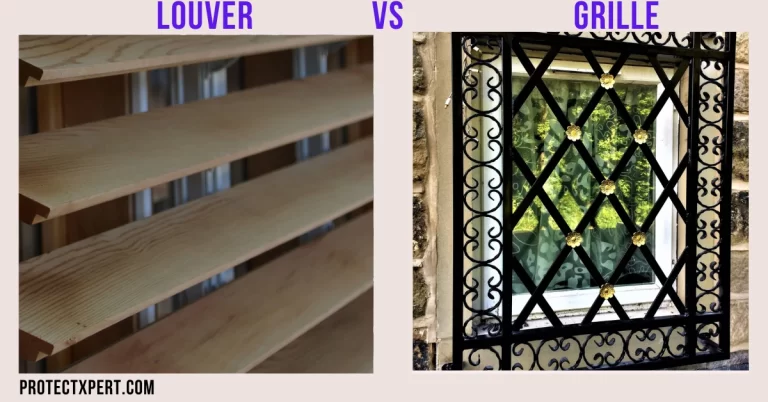

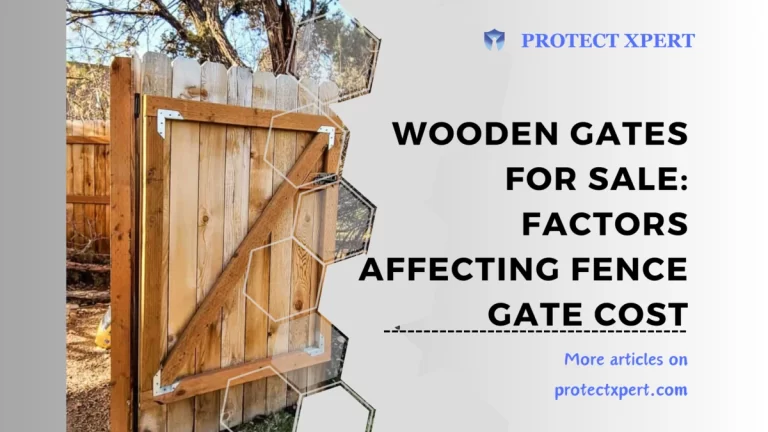



I have read so many articles or reviews about the blogger lovers except
this piece of writing is really a nice post, keep it up.