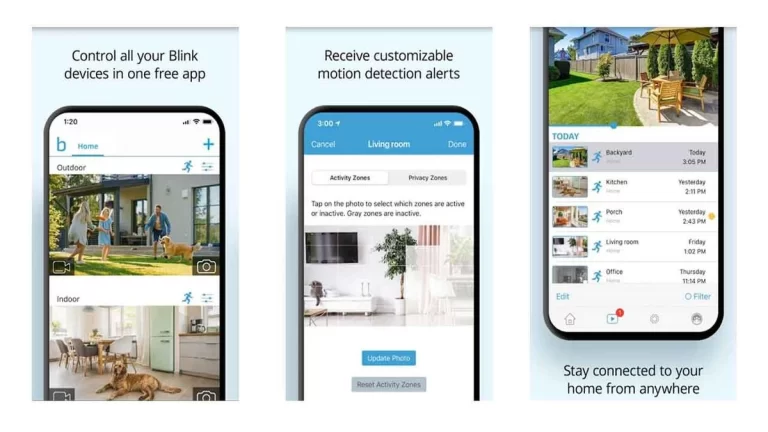How Do I Know if My Ring Floodlight Has Power?
How do I know if my Ring Floodlight has power? As homeowners, we often find ourselves wondering if our Ring Floodlight is receiving power.
It’s a common concern that arises due to various reasons such as power outages, malfunctioning devices, or simply the need to ensure our homes remain secure.
In this article, we will explore different methods to determine if your Ring Floodlight has power, including manual activation, power source options, and the device’s operational behavior.

Key Takeaways:
1. Ring Floodlights require a power source to function properly, either through hardwiring or battery operation.
2. To determine if your Ring Floodlight has power, visually inspect it for indicators such as LED lights and check the power status in the Ring app.
3. You can manually turn on a Ring Floodlight using the Ring app or physical controls on the device itself.
4. The Ring Floodlight can be set to turn on automatically in response to motion detection, enhancing security and providing visibility.
5. The Floodlight’s illumination is not continuous, and it will automatically turn off after a set duration or when motion ceases to conserve power.
Does a Ring Floodlight Need Power?
Yes, a Ring Floodlight requires power to function properly. It is an electrical device that relies on a power source to provide the necessary energy for its operations.
Without power, the Floodlight cannot perform its primary functions, such as detecting motion, illuminating the surroundings, or sending notifications to your smartphone.
How is Ring Floodlight Powered?
Ring Floodlights are typically powered by two primary methods: hardwiring and battery operation.
1. Hardwiring:
- Most Ring Floodlights are designed to be hardwired into your home’s electrical system. This method ensures a constant and reliable power supply.
- The Floodlight connects to your existing electrical wiring, allowing it to draw power directly from your home’s electrical grid.
- Hardwiring provides the advantage of uninterrupted power, eliminating the need to recharge or replace batteries regularly.
2. Battery Operation:
- Some Ring Floodlight models offer the option to operate on batteries. This allows flexibility in installation locations where electrical wiring might be challenging or inaccessible.
- Battery-powered Floodlights use rechargeable batteries that need to be periodically recharged or replaced, depending on the battery life and usage.
How Do I Know If My Ring Floodlight Has Power?
How do I know if my Ring Floodlight has power? To determine if your Ring Floodlight is receiving power, you can follow these steps:
1. Visual Inspection:
- Start by visually inspecting the Floodlight. Look for any indicators, such as LED lights, that indicate power status. These indicators are usually located near the power source connection or on the device itself.
- If you see a steady or blinking light, it is a positive sign that the Floodlight is receiving power.
2. Check the App:
- Open the Ring mobile app on your smartphone or tablet.
- Navigate to the device settings for your Ring Floodlight and check the power status displayed.
- If the app indicates that the device is connected and powered, it means your Floodlight has power.
How Do You Manually Turn On a Ring Floodlight?
In situations where your Ring Floodlight does not turn on automatically or you need to manually activate it, follow these steps:
1. Using the Ring App:
- Open the Ring mobile app on your smartphone or tablet.
- Locate the device settings for your Ring Floodlight.
- Look for an option to manually turn on the Floodlight and activate it remotely.
2. Using the Manual Controls:
- Some Ring Floodlight models have physical controls on the device itself.
- Look for a switch or button that allows you to manually toggle the Floodlight on or off.
- Refer to the device’s user manual for specific instructions regarding manual controls.
Does the Ring Floodlight Turn on Automatically?

Yes, the Ring Floodlight can be set to turn on automatically in response to motion detection. When motion is detected within the Floodlight’s range, it will activate and illuminate the area.
This feature enhances security by deterring potential intruders and providing visibility during nighttime hours.
Is the Ring Floodlight Always On?
No, the Ring Floodlight is not always on. By default, the Floodlight remains in standby mode until it detects motion or receives a command to activate. This helps conserve power and extends the lifespan of the device.
Does the Ring Floodlight Light Stay On?
No, the Ring Floodlight’s illumination does not remain continuously on. Once motion is detected, the Floodlight will illuminate for a predetermined duration, typically adjustable within the device settings.
After the set time elapses or when motion ceases, the Floodlight will automatically turn off to conserve power.
How Long Does It Take to Charge a Ring Floodlight?
If your Ring Floodlight operates on battery power, the charging time can vary depending on the battery capacity, charging method, and other factors.
Refer to the user manual or manufacturer’s specifications for precise information regarding the charging time of your specific model.
Does the Ring Floodlight Work When the Switch Is Off?
If your Ring Floodlight is hardwired, it remains connected to the power source regardless of the switch position. However, to control the Floodlight manually, you may need to ensure the switch connected to the power source remains in the “on” position.
Can the Ring Floodlight Be Plugged In?
No, the Ring Floodlight is not designed to be plugged into a standard electrical outlet. It requires hardwiring to an existing electrical system or operates on battery power, as mentioned earlier.
How Do I Know If My Ring Camera Is Charging?
To determine if your Ring Camera is charging, you can follow these steps:
1. Check the Device Health:
- Open the Ring mobile app and navigate to the device settings for your Ring Camera.
- Look for a “Device Health” or similar option that provides detailed information about your camera’s status.
- The app should display the current battery level or charging status of your Ring Camera.
2. Physical Indicators:
- Some Ring Camera models have LED lights or other indicators that show the charging status.
- Check the camera itself for any lights or icons that indicate charging.
Conclusion
In this article, we explored various aspects related to determining if your Ring Floodlight has power. We learned that a Ring Floodlight requires power to operate, which can be supplied through hardwiring or battery operation.
You can easily check if your Floodlight has power by visually inspecting it and referring to the Ring app’s power status. Additionally, we discussed manual activation methods, the Floodlight’s automatic functionality, and clarified that it is not always on.
By understanding these aspects, you can ensure the optimal performance and security of your Ring Floodlight.
READ ALSO!!!