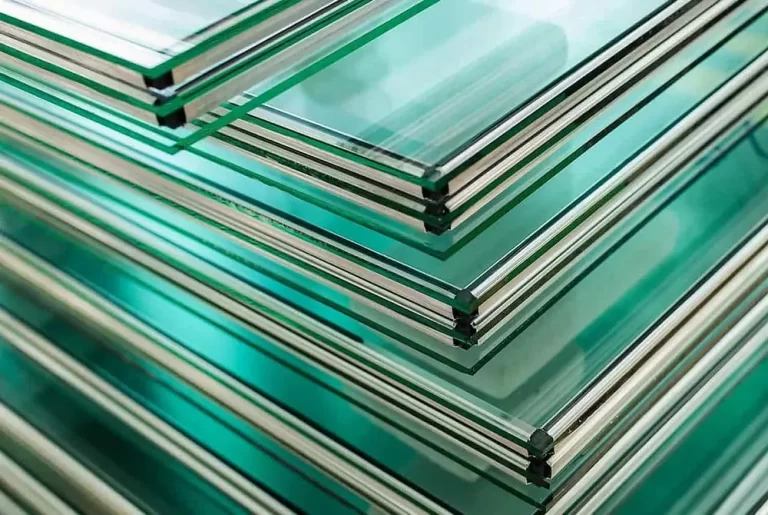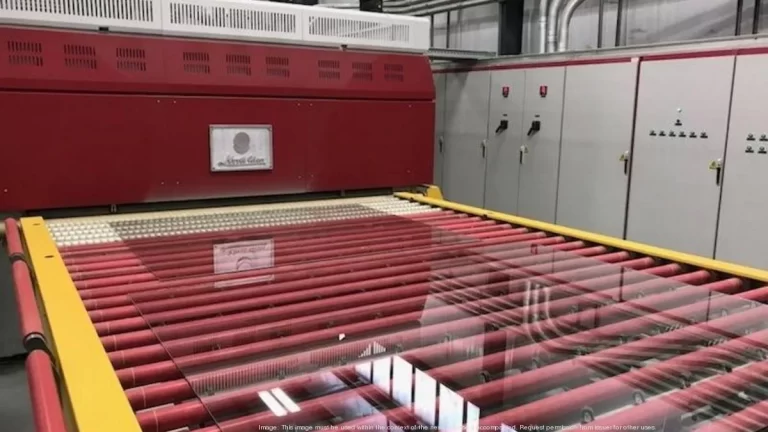How Do I Get My Ring Doorbell to Ring Inside My House?
How do I get my Ring doorbell to ring inside my house? Having a Ring doorbell provides convenience and security to homeowners. However, sometimes you may encounter issues where the doorbell doesn’t ring inside your house as expected.
In this article, we will explore various solutions to ensure that your Ring doorbell rings inside your house. From troubleshooting common problems to optimizing the settings, we’ll cover everything you need to know to get your Ring doorbell working seamlessly.

How Do I Get My Ring Doorbell to Ring Inside My House?
The Ring doorbell is a smart home security device that allows you to monitor and interact with visitors at your doorstep.
It connects to your smartphone or other devices via the Ring app, providing you with real-time alerts and two-way communication.
However, in order for the doorbell to ring inside your house, there are several factors to consider.
1. Ensuring Proper Installation
One of the common reasons why your Ring doorbell may not ring inside your house is improper installation. Ensure that you have followed the installation instructions provided by Ring accurately.
Double-check the wiring connections and ensure that the doorbell is securely attached to the mounting bracket. If you are unsure about the installation process, consult the Ring user manual or contact their support for guidance.
2. Adjusting Chime Settings
To get your Ring doorbell to ring inside your house, you need to configure the chime settings correctly. Open the Ring app on your smartphone and navigate to the device settings.
Look for the chime settings and make sure the appropriate chime kit is selected. Additionally, ensure that the volume level is set high enough for you to hear the doorbell inside your house.
3. Checking Wi-Fi Connectivity
A stable and reliable Wi-Fi connection is crucial for the proper functioning of your Ring doorbell. Check the signal strength of your Wi-Fi network near the doorbell installation location.
If the signal is weak, consider relocating your Wi-Fi router or installing a Wi-Fi range extender. Ensure that your Ring doorbell is within a reasonable range of your Wi-Fi network to maintain a strong connection.
4. Updating Firmware and App
Outdated firmware or an outdated Ring app can cause compatibility issues and affect the doorbell’s performance.To ensure that your Ring doorbell rings inside your house, it’s important to keep both the firmware and the app up to date.
Regularly check for firmware updates in the Ring app and install them when available. Similarly, update the Ring app on your smartphone to the latest version from the respective app store.
These updates often include bug fixes and improvements that can resolve issues with the doorbell’s functionality.
5. Examining Power Source
Another factor that can affect the ringing of your Ring doorbell inside your house is the power source. If the doorbell is not receiving sufficient power, it may not ring properly.
Ensure that your Ring doorbell is properly connected to a power source, whether it’s a wired connection or a battery.
If you are using a battery-powered doorbell, make sure the battery is fully charged or consider replacing it with a new one.
6. Resetting the Doorbell
If you have tried the above solutions and your Ring doorbell still doesn’t ring inside your house, performing a reset might help.
The reset process can vary depending on the model of your doorbell, so refer to the user manual or the Ring website for specific instructions.
Resetting the doorbell can often resolve software glitches or configuration issues that may be preventing it from ringing inside your house.
7. Contacting Ring Support
If all else fails, it’s recommended to reach out to Ring support for further assistance. They have a dedicated team of experts who can help troubleshoot and resolve any issues you’re facing with your Ring doorbell.
Contacting their support ensures that you receive personalized guidance tailored to your specific situation, increasing the chances of resolving the problem and getting your doorbell to ring inside your house.
FAQs About Ring Doorbell

Here are some frequently asked questions related to Ring doorbell:
1. Why is my Ring doorbell not ringing inside my house?
There could be several reasons why your Ring doorbell is not ringing inside your house.
It could be due to improper installation, incorrect chime settings, Wi-Fi connectivity issues, outdated firmware or apps, power source problems, or software glitches.
By following the troubleshooting steps mentioned in this article, you can identify and resolve the underlying issue.
2. How do I test if the chime is working properly?
To test if the chime is working properly, you can simply press the doorbell button and listen for the chime sound inside your house.
If you don’t hear any sound, ensure that the chime is connected to a power source and the volume is set appropriately. If the problem persists, refer to the troubleshooting steps mentioned earlier to identify the issue.
3. Can multiple devices receive notifications for the Ring doorbell?
Yes, multiple devices can receive notifications for the Ring doorbell.
The Ring app allows you to add multiple users and devices, such as smartphones and tablets, to receive alerts when someone presses the doorbell or when motion is detected.
This ensures that everyone in your household can stay informed about visitors and events at your doorstep.
4. Is it possible to increase the volume of the Ring doorbell chime?
Yes, it is possible to increase the volume of the Ring doorbell chime. Open the Ring app on your smartphone and navigate to the device settings.
Look for the chime settings and adjust the volume level to your desired level. Ensure that the volume is set high enough for you to hear the doorbell ring inside your house.
5. What should I do if the doorbell doesn’t ring at all?
If your Ring doorbell doesn’t ring at all, it could indicate a deeper issue. Start by checking the power source and connectivity of your doorbell. Ensure that the battery is charged or the wired connection is secure.
If the problem persists, follow the troubleshooting steps mentioned earlier in this article or contact Ring support for further assistance.
6. How do I connect my Ring doorbell to Alexa?
To connect your Ring doorbell to Alexa, you need to enable the Ring skill in the Alexa app. Open the Alexa app on your smartphone and go to the Skills & Games section. Search for the Ring skill and enable it.
Follow the on-screen instructions to link your Ring account to Alexa. Once connected, you can use voice commands with your Alexa-enabled devices to interact with your Ring doorbell, such as asking Alexa to show you the live feed or answer the doorbell.
Conclusion
Getting your Ring doorbell to ring inside your house is essential for a seamless and convenient home security experience.
By ensuring proper installation, adjusting chime settings, checking Wi-Fi connectivity, updating firmware and the app, examining the power source, and performing resets if necessary, you can troubleshoot and resolve most issues.
Remember to reach out to Ring support if you require further assistance. Enjoy the convenience and peace of mind that your Ring doorbell brings to your home.
READ ALSO!!!