Can You Hear Conversations Through Ring?
Can you hear conversations through Ring? When it comes to home security a reliable doorbell can not be overly emphasized. Ring is one popular and safe option employed and trusted by many homes.

However, regardless of all the good things you’ve heard about Ring, you might have some specific questions like: Can you hear conversations through Ring? What is the Ring security system audio range? Can Ring hear inside your home? How secure is Ring audio?
Seeking answers to these questions is in fact as important as buying a security camera. So don’t worry; taking into account these particular worries, this article gives you all the knowledge you need with more specifics.
Can You Hear Conversations Through Ring?
Yes, but its range is limited to a certain distance. This is because Ring cameras provide Ring two-way communication if you’re in real-time live-view mode. It implies that you can simply communicate with your guests and hear their entire conversations through the Ring camera.
Also, the two-way audio configuration makes it simple for the person you’re speaking to hear you and respond to you without any issues caused by sound interference.
Do Ring Cameras Have Audio?
Yes, Ring cameras do have audio capabilities. Most Ring cameras come equipped with a built-in microphone and speaker, which allows for two-way audio communication between the user and whoever is on the other end.
This feature can be useful for communicating with visitors or delivery people, but it does not enable the camera to record or transmit audio without the user’s knowledge or consent.
What is the Ring Camera Audio Range?

Interestingly, the Ring audio recording does not specify a distance for audio coverage. The audio sensors in ring cameras are quite good and sensitive and can be adjusted to suit your needs.
They can record clear audio within 10 feet even in strong winds. When the environment is calm, the Ring camera can hear voices up to 20 feet away. And in optimal conditions, you can easily hear up to a 30-foot radius.
Do Your Ring Doorbell Cameras Record Sound All the Time?
No, Ring doorbell cameras do not record sound all the time. The audio recording feature must be manually enabled by the user. Additionally, Ring cameras are designed to only record audio when the user explicitly enables the feature.
Are Ring Doorbells Always Filming?
No, Ring doorbells are not always filming. Ring cameras are designed to only record video when motion is detected or when the user manually initiates a recording. The user can also set motion detection zones to limit the areas in which the camera will record.
What Triggers a Ring Doorbell to Record?
A Ring doorbell will record when motion is detected within the camera’s field of view or when the user manually initiates a recording.
Additionally, some Ring doorbells have advanced features, such as facial recognition and person detection, which can trigger the camera to record when specific people are detected.
RELATED ARTICLE:
- What is the Best Inexpensive Wireless Security Camera?
- Safe Home Security Contract – How to Cancel
- What Was Nest Secure and Why Was it Discontinued?
How to Turn on Sound on Your Ring Camera?
So, are you having audio sound problems with your Ring camera? Issues like; you can’t speak to your guest, and they can’t hear or speak back to you. If this happens, it is very possible that your Ring Camera sound is not enabled.
So the first thing to do is check to see if you have enabled sound on your Ring camera. If not, fixing this is easy. Here are four simple steps to follow to enable Ring camera audio capabilities.
1. Enabling Your Ring Camera Microphone
To enable the Ring doorbell microphone, first, open the Ring app and then go to Ring audio settings (Ring controls). There you will see two microphone options, on and off. Simply toggle the microphone option to the on position.
2. Turning on the Camera’s Two-way Talking Feature
Your next step is to enable the two-way talking feature of your Ring camera. To locate this, you can use the Ring app’s Audio Controls for the camera.
Always make sure you tap the green button while speaking with your guest.
3. Checking the Privacy Settings of Your Device
Ring privacy concerns. The next step is to check your device’s privacy settings. To begin, open the settings menu on your device. Then select Privacy, followed by Microphone. Also, confirm that your Ring camera device has access to the microphone.
4. Resetting Your Ring Camera Device
If the preceding steps do not work, all you need to do is reset your device. To reset the device, hold down the main setup button for at least 20 seconds, and your device will be reset.
Can You Tell if Someone is Listening on Ring?
Ring cameras have several built-in security features that help protect your privacy and prevent unauthorized access. For example, Ring cameras are equipped with LED lights that indicate when the camera is recording or transmitting audio.
Additionally, Ring cameras have a privacy mode that allows you to disable audio recording and two-way communication.
If you are concerned about the security of your Ring camera, it is important to follow the best practices for securing your home network and devices.
This includes regularly updating your camera’s firmware, creating strong passwords, and using two-factor authentication to prevent unauthorized access.
Conclusion
In conclusion, while Ring cameras do have a two-way audio feature, this feature is designed to only record audio when the user explicitly enables it.
To ensure the security of your Ring camera and protect your privacy, it is important to follow best practices for securing your home network and devices.



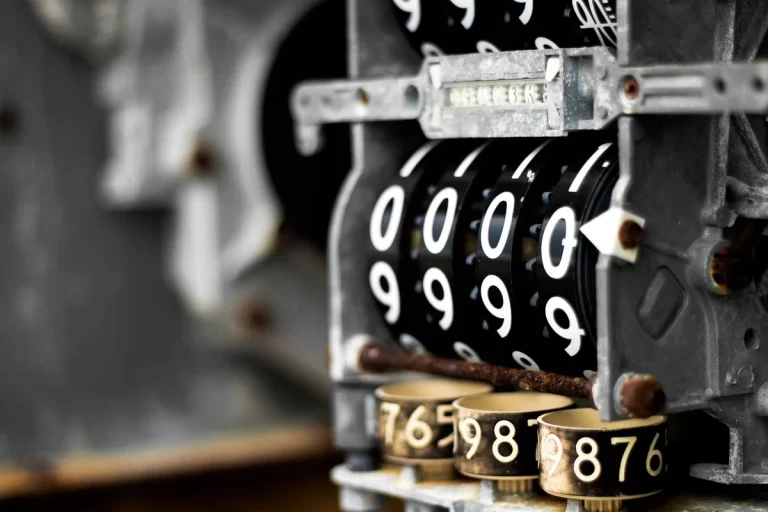

Love how concise and readable this was. Big ups.