What Temperature Should Nest Protect Be?
What temperature should Nest Protect be? Installing a reliable smoke and carbon monoxide detector like Nest Protect is essential. However, many homeowners may wonder what temperature the Nest Protect should be set at, and how reliable it is.
In this blog post, we will answer these questions and more, providing you with all the information you need to know about Nest Protect.
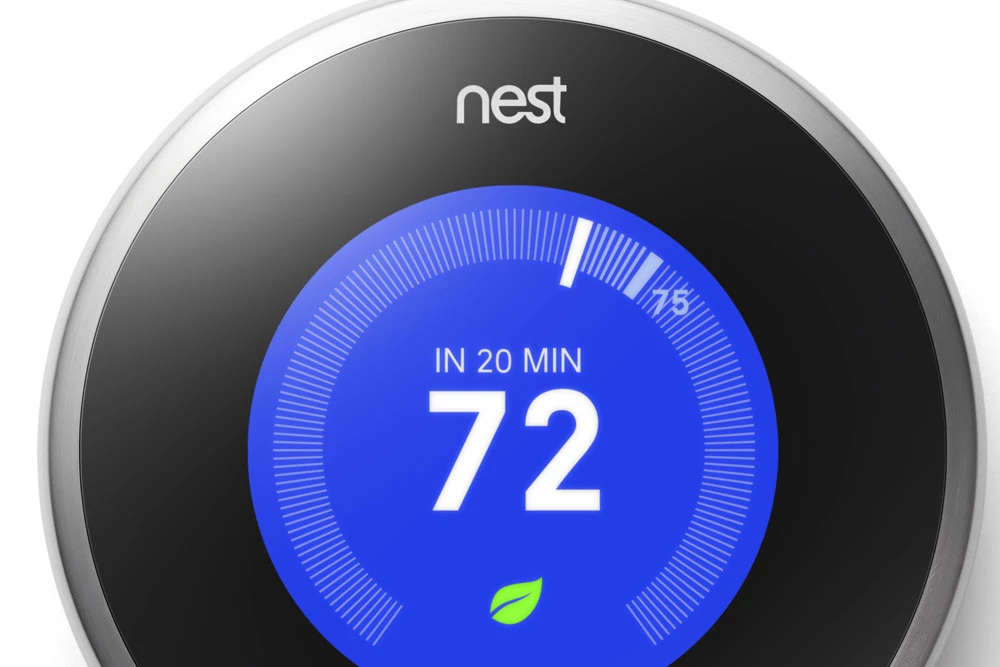
Important Information About Nest Protect
Some important points to note;
- Nest Protect functions effectively at a temperature range of 4 to 38 degrees.
- Nest Protect has Wi-Fi connectivity that allows you to monitor and control the device through the Nest app.
- The device has a battery life of up to 10 years, depending on usage.
- Nest Protect is designed to detect carbon monoxide, in addition to smoke.
- It also provides emergency alerts to your phone, in case you are not home.
- Nest Protect is easy to install and comes with clear instructions and a mounting plate.
What Temperature Should Nest Protect Be?
The Nest Protect is designed to work within a temperature range of 40°F to 100°F (4°C to 38°C).
This temperature range ensures that the device can function properly and accurately detect smoke and carbon monoxide.
It’s important to note that while the Nest Protect can operate within this range, it’s recommended to keep the device within a comfortable temperature range for the occupants of the home.
Extreme temperatures can impact the battery life and overall performance of the device.
How Does Nest Detect Smoke?
The Nest Protect uses a split-spectrum sensor to detect smoke. This sensor is designed to detect both fast-burning and slow-burning fires, making it more accurate than traditional smoke detectors.
Additionally, the Nest Protect has a safety feature called the Safety Checkup, which tests the sensor and other components of the device to ensure that it is functioning correctly.
Does the Nest Protect Detect Carbon Monoxide?
Yes, the Nest Protect is equipped with a carbon monoxide sensor that can detect dangerous levels of carbon monoxide in the air.
The device will send an emergency alert to your smartphone if it detects high levels of carbon monoxide, allowing you to take immediate action to protect yourself and your loved ones.
Does My Nest Protect Detect Carbon Monoxide?
Yes, Nest Protect is equipped with a carbon monoxide (CO) detector in addition to its smoke sensor. The device uses a split-spectrum sensor to detect both slow and fast-burning fires, as well as CO leaks.
What Humidity Should Nest Protect Be?

Nest Protect is designed to operate within a range of 20% to 80% relative humidity. However, high humidity levels can affect the accuracy of the device’s sensors.
So it’s best to keep it in a well-ventilated area and avoid placing it near sources of moisture such as bathrooms or kitchens.
Does Nest Protect Show Air Quality?
No, Nest Protect does not display air quality readings. While it does have a sensor that can detect certain airborne particles, its primary function is to detect smoke, carbon monoxide, and other potential hazards in your home.
However, the Nest app does provide some basic information on the status of your device, including battery life, Wi-Fi connectivity, and whether or not the device has been tested recently.
What is the Best Placement for Nest Protect?
The best placement for Nest Protect is in the center of the ceiling, at least 50 centimeters away from walls and other obstructions. It’s also recommended to install one unit in each room of your home for maximum coverage.
Additionally, Nest Protect should be placed at a height of at least 1.5 meters above the floor and away from vents or air ducts that could affect its readings.
Can Nest Protect Listen to Conversations?
No, Nest Protect is not designed to listen to conversations. Its primary function is to detect smoke, CO, and other potential hazards in your home.
However, it does have a built-in microphone that allows it to detect and respond to voice commands, such as silencing alarms or checking the status of your device.
It’s important to note that Nest Protect is designed with privacy in mind, and all voice data is processed locally on the device and not sent to the cloud.
How Do I Know if My Nest Smoke Detector is Working?
You can check if your Nest smoke detector is working by conducting a Safety Checkup through the Nest app.
This feature allows you to test your device’s smoke and carbon monoxide sensors, as well as its speaker and Wi-Fi connection.
To run a Safety Checkup, open the Nest app and select your Nest Protect device. Then, tap on the gear icon to access the device settings and select “Safety Checkup”.
Follow the on-screen instructions to test your device, and the app will provide a report on its status once the test is complete.
Additionally, Nest Protect has a Nightly Promise feature that confirms its sensors, Wi-Fi, and batteries are working properly by briefly illuminating its path light when you turn off the lights at night.
If you notice any issues with your device, such as a low battery warning or connectivity problems, be sure to address them promptly to ensure your home remains safe and protected.
Conclusion
In conclusion, the Nest Protect is a reliable and effective smoke and carbon monoxide detector that can provide you with the peace of mind you need to keep your home and loved ones safe.
It is important to keep the device within its recommended temperature range to ensure its accuracy and effectiveness.
The Nest Protect is equipped with advanced features such as the split-spectrum sensor, Safety Checkup, and emergency alerts, making it one of the best options for home automation and smart home security.
By following the placement guidelines and taking advantage of the device’s features, you can ensure that your Nest Protect is working properly and keeping you safe.





