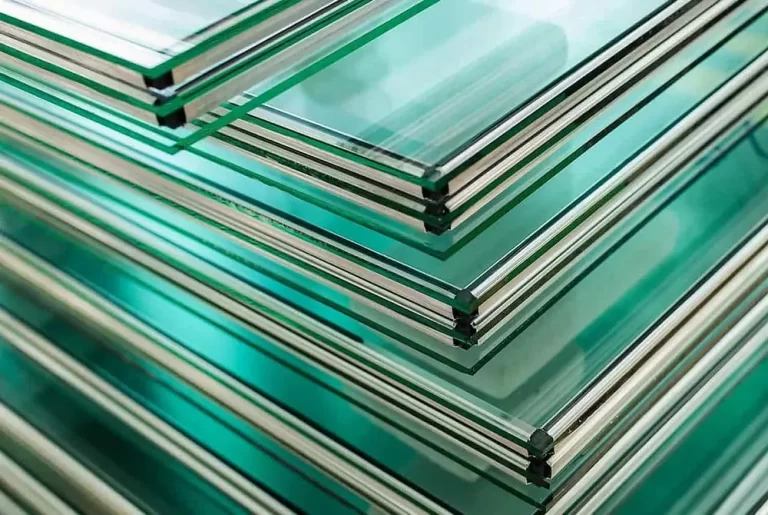How Many Blink Cameras Can You Have on One Subscription?
If you’re considering investing in Blink cameras for your home security, you might be wondering, “How many Blink cameras can you have on one subscription?”
This question is crucial as it determines the number of cameras you can connect to a single Blink subscription plan.
In this comprehensive guide, we’ll delve into the details, answering this question and providing you with all the information you need to know. So, let’s get started!

How Many Blink Cameras Can You Have on One Subscription?
When it comes to the number of Blink cameras you can have on one subscription, the answer is straightforward. Each Blink subscription plan allows you to connect up to a maximum of ten cameras.
Whether you’re using Blink Indoor, Blink Outdoor, or Blink Mini cameras, you can easily add them to your subscription plan without any hassle.
How to Add Cameras to Your Subscription?
To add cameras to your Blink subscription, follow these simple steps:
1. Launch the Blink app on your mobile device or access the Blink website on your computer.
2. Log in to your Blink account.
3. Navigate to the “Account” section.
4. Click on “Manage Cameras” or a similar option.
5. Select the option to add a new camera.
6. Follow the on-screen instructions to connect your Blink camera to your subscription plan.
7. Repeat the process for each additional camera you want to add.
Benefits of Adding Multiple Cameras to Your Subscription
Now that you know you can connect up to ten Blink cameras to one subscription, you might be wondering about the benefits of having multiple cameras. Let’s explore some advantages that come with expanding your Blink camera setup:
1. Enhanced Coverage
With multiple cameras, you can cover more areas of your home, providing comprehensive surveillance and increasing your overall security.
2. Improved Monitoring
Additional cameras allow you to monitor various rooms, entrances, and outdoor spaces simultaneously. This enables you to keep a close eye on different areas of your property from a single device.
3. Flexibility
Having multiple cameras offers flexibility in camera placement, giving you the freedom to choose strategic locations for optimal coverage and surveillance.
Frequently Asked Questions About Blink

Here are some frequently asked questions and answers to further help you understand Blink camera subscription:
1. How long can I store the footage from multiple cameras?
When you have multiple Blink cameras connected to your subscription, you can store the footage for up to 60 days. The storage duration remains the same regardless of the number of cameras you have.
2. Can I control all the cameras from a single device?
Yes, absolutely! Blink provides a user-friendly mobile app that allows you to control and monitor all your cameras from a single device. Whether you have one camera or multiple cameras, you can conveniently manage them all using the app.
3. Can I mix different Blink camera models on one subscription?
Yes, you can mix different Blink camera models on one subscription. Whether you have Blink Indoor, Blink Outdoor, or Blink Mini cameras, you can connect them to your subscription plan without any issues.
This flexibility allows you to choose the right camera model for each specific area of your property.
4. Is there an additional cost for adding multiple cameras?
No, there is no additional cost for adding multiple cameras to your Blink subscription. Once you have a subscription plan, you can connect up to ten cameras without incurring any extra charges.
5. Can I upgrade my subscription plan if I want to add more cameras?
Certainly! If you find that ten cameras are not sufficient for your needs, Blink offers the flexibility to upgrade your subscription plan. You can easily switch to a higher-tier plan that accommodates more cameras, providing you with the desired coverage and security.
6. Can I share access to my cameras with family members?
Yes, Blink allows you to share access to your cameras with family members or trusted individuals. You can invite them to create their own accounts and grant them access to view and manage the cameras under your subscription plan.
Conclusion
In conclusion, with the flexibility to connect multiple cameras to your Blink subscription plan, you can enhance your home security and have peace of mind knowing that your property is under reliable surveillance.
Upgrade your subscription plan if you require more cameras, and don’t forget to share access with your family members or trusted individuals to ensure everyone can stay connected and informed.
READ ALSO!!!