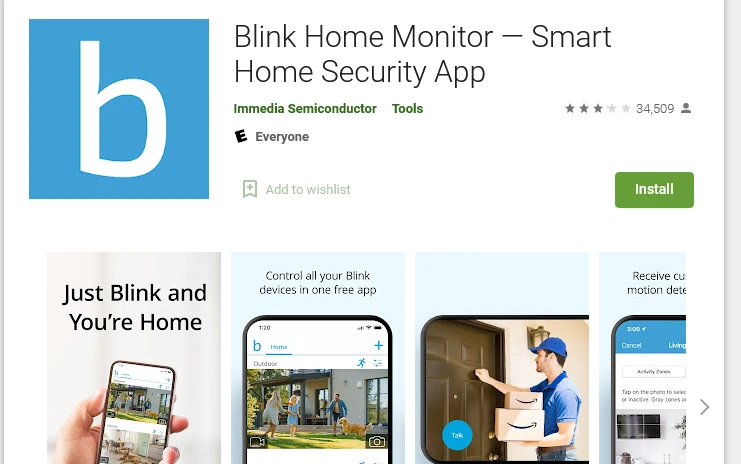Does Ring Floodlight Turn on Automatically?
Does Ring Floodlight turn on automatically? As homeowners, we are constantly seeking ways to enhance the security of our properties. One common concern revolves around the functionality of Ring Floodlights and whether they come on automatically when needed.
In this article, we will delve into the features and triggers of Ring Floodlights to address this important question.

Key Takeaways:
1. Ring Floodlights are designed to come on automatically in response to motion triggers within their detection zones.
2. Motion sensors in Ring Floodlights detect movement of people, animals, or objects, and activate the floodlights accordingly.
3. To ensure your Ring Floodlights have power, check the power source and look for LED indicators on the device.
4. You can manually turn on Ring Floodlights using the Ring app by tapping the light bulb icon and adjusting settings as needed.
5. If you want to stop your Ring Floodlight from turning on automatically, you can disable motion detection or adjust the motion detection zone in the Ring app settings.
Do Ring Floodlights Come on Automatically?
Does Ring Floodlight turn on automatically? Ring Floodlights are designed to provide seamless and automated illumination, offering peace of mind when it comes to home security.
When properly set up and configured, these floodlights can indeed come on automatically in response to specific triggers.
What Triggers Ring Floodlight?
Ring Floodlights are equipped with advanced motion sensors that detect movement within their range. When a person, animal, or object enters the designated motion detection zone, the floodlights will activate automatically.
This ensures that any potential threats or intruders are immediately illuminated, deterring them from approaching further.
How Do I Know if My Ring Floodlight Has Power?
Before expecting your Ring Floodlights to function automatically, it’s crucial to ensure they have a stable power supply. To verify if your floodlights have power, you can follow these steps:
1. Check the power source: Confirm that the floodlights are properly connected to a power outlet or have a reliable power supply if they are wired.
2. Examine the LED indicator: Many Ring Floodlights feature a small LED indicator on the device itself. A solid or blinking light indicates that the floodlight is receiving power and is ready to operate.
Can You Manually Turn on Ring Floodlights?
While Ring Floodlights are designed to operate automatically, there may be situations where you want to manually activate them.
For example, if you need to inspect your surroundings or if you want to provide additional lighting during an outdoor gathering. To manually turn on Ring Floodlights, you can follow these steps:
1. Launch the Ring app: Open the Ring app on your smartphone or tablet.
2. Locate your Floodlight: Find the Floodlight device you wish to control within the app.
3. Tap the Light icon: Look for the light bulb icon and tap it to manually turn on the floodlights.
4. Adjust the settings: Depending on your preferences, you can adjust the brightness and duration of the floodlights within the Ring app.
How Do I Stop My Ring Floodlight from Turning On?
In certain situations, you may want to prevent your Ring Floodlight from turning on automatically. Perhaps you have a specific area where you don’t want the motion detection to trigger the lights. To stop your Ring Floodlight from activating, you can follow these steps:
1. Open the Ring app: Launch the Ring app on your smartphone or tablet.
2. Access the device settings: Locate the Floodlight device in the app and access its settings.
3. Disable motion detection: Within the settings, find the option to disable motion detection or adjust the motion detection zone to exclude the undesired area.
Why Does My Ring Floodlight Keep Turning on During the Day?
If your Ring Floodlight keeps turning on during the day, there might be a few reasons behind this issue:
1. Sunlight interference:
Direct sunlight can sometimes trigger the motion sensors, especially if they are positioned in a way that exposes them to intense sunlight. Consider adjusting the placement or angle of the floodlight to minimize false activations.
2. Sensor sensitivity:
Check the motion sensor sensitivity settings in the Ring app. Lowering the sensitivity can help prevent unnecessary activations during daylight hours.
3. Obstructions:
Ensure that there are no objects or vegetation in the motion detection zone that might be triggering the floodlights due to their movement.
Why Does My Ring Light Not Turn On?
If your Ring Floodlight fails to turn on at all, there are a few troubleshooting steps you can take:
1. Power supply: Verify that the floodlights are receiving power by checking the connections and the LED indicator on the device.
2. Wi-Fi connectivity: Ensure that your Ring Floodlight is connected to a stable Wi-Fi network. A strong and consistent connection is necessary for proper operation and remote control via the Ring app.
3. Firmware and app updates: Make sure both the Ring app and your Ring Floodlight’s firmware are up to date. Outdated software can sometimes cause malfunctions.
Why Does My Ring Floodlight Keep Turning on Without Motion?

If your Ring Floodlight keeps turning on without any detectable motion, there might be a few potential causes:
1. Insects or small animals: Flying insects or small animals can trigger the motion sensors, especially at night. Consider adjusting the motion detection sensitivity or installing additional insect-repellent devices near the floodlight.
2. Weather conditions: Severe weather conditions such as heavy rain, strong winds, or snowfall might cause the floodlights to activate due to sudden movements or changes in the environment. Adjusting the motion sensitivity can help mitigate false activations.
3. Technical issues: If the problem persists, it’s recommended to contact Ring customer support for further assistance. They can provide tailored solutions and troubleshoot any potential technical malfunctions.
What Voltage Is a Ring Floodlight?
Ring Floodlights are typically designed to operate at a standard voltage of 120 volts. However, it’s essential to verify the specific voltage requirements of your model before installation.
Refer to the manufacturer’s documentation or consult with a licensed electrician to ensure proper electrical compatibility and safety.
Conclusion
In conclusion, Ring Floodlights offer homeowners the convenience of automated lighting, triggered by motion within their designated detection zones.
By understanding the triggers, ensuring a proper power supply, and familiarizing yourself with the Ring app’s settings, you can fully leverage the automatic functionality of these floodlights.
Remember to troubleshoot any issues related to false activations or the failure to turn on, and reach out to Ring support for further assistance if needed.
With Ring Floodlights, you can enhance your home’s security and enjoy the peace of mind that comes with reliable and automatic illumination.
READ ASLO!!!