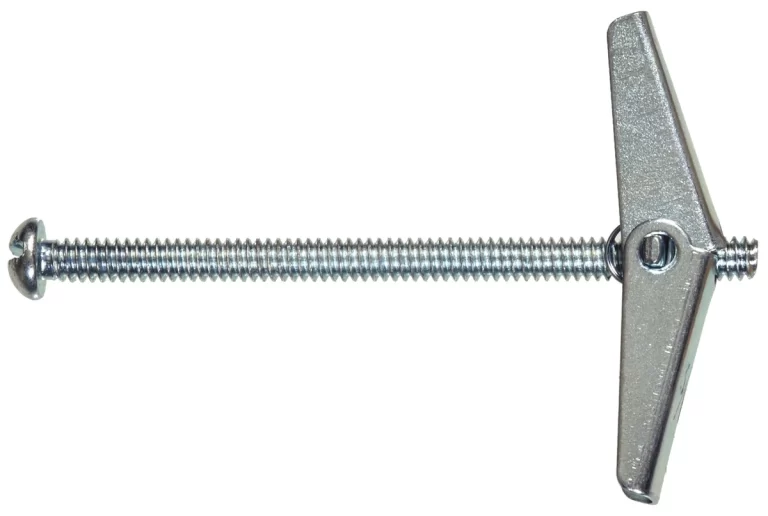Does Ring Work Without Internet?
Does Ring work without internet? In today’s interconnected world, internet connectivity plays a crucial role in various aspects of our lives, including home security systems. One popular option on the market is the Ring doorbell, known for its advanced features and convenience.
However, a common question that arises is whether Ring can function without internet access. In this article, we will delve into this query and provide you with all the information you need to know.

Does Ring Work Without Internet?
Ring doorbells primarily rely on internet connectivity to function effectively. The device connects to your home’s Wi-Fi network, allowing it to send notifications, live video feeds, and alerts to your smartphone or other connected devices.
Without an internet connection, the Ring doorbell’s core features would be severely limited or non-functional. However, there are a few scenarios where limited functionality is possible even without internet access.
1. Local Network Connection
Some Ring doorbell models offer the option to connect to a local network without requiring an internet connection. In this case, the doorbell can still capture video footage and store it locally on the device itself.
However, you won’t be able to access the live feed or receive notifications on your smartphone unless the doorbell has internet connectivity.
2. Internal Battery Backup
Another important aspect to consider is the presence of an internal battery backup in certain Ring doorbell models. This battery ensures that the doorbell remains operational even during power outages.
While the device may continue to function locally, without internet access, you won’t be able to access its features remotely or receive notifications.
Does Ring Work Without Power or Wi-Fi?
Ring doorbells require a stable power source to operate efficiently. Most models are designed to be hardwired into your home’s existing electrical system, ensuring a continuous power supply.
However, some Ring doorbell models also come with a built-in battery that allows them to operate independently from external power sources for a limited time.
These battery-powered models can still capture video footage and provide basic functionality even without power.
When it comes to Wi-Fi connectivity, Ring doorbells heavily rely on a reliable internet connection. The Wi-Fi connection enables real-time video streaming, remote access, and other essential features.
Without Wi-Fi, the Ring doorbell won’t be able to communicate with your smartphone or other devices, significantly limiting its capabilities.
How Do I Set Up My Ring Without Internet?
To set up your Ring doorbell, internet connectivity is essential. The initial configuration and synchronization of the device require a stable internet connection.
Here’s a step-by-step guide on how to set up your Ring doorbell:
1. Ensure a Stable Internet Connection
Connect your smartphone or tablet to a reliable Wi-Fi network before proceeding with the setup process.
2. Download the Ring App
Visit your device’s app store (Google Play Store or Apple App Store) and download the Ring app. Create a Ring account if you don’t have one already.
3. Follow the In-App Instructions
Open the Ring app and follow the on-screen instructions to set up your Ring doorbell. This typically involves connecting the doorbell to your home’s Wi-Fi network, customizing settings, and configuring other preferences.
Remember, without an internet connection, you won’t be able to complete the setup process or access the full functionality of your Ring doorbell.
How Long Does Ring Work Without Wi-Fi?

As previously mentioned, Ring doorbells heavily depend on internet connectivity to provide their full range of features. In the absence of Wi-Fi, the device’s functionality is limited.
However, certain models with internal battery backups can still function locally, capturing video footage and storing it for a certain period.
The duration for which a Ring doorbell can work without Wi-Fi largely depends on the specific model and its battery capacity.
Typically, the battery-powered Ring doorbells can last anywhere from a few hours to a few days without Wi-Fi connectivity.
It’s important to note that the absence of Wi-Fi prevents you from accessing the device remotely or receiving real-time notifications during this period.
Does Ring Need Electricity?
Yes, Ring doorbells require a stable electrical power source to function properly. Most models are designed to be hardwired into your home’s electrical system.
This ensures a continuous power supply to the device, allowing it to operate seamlessly.
However, as mentioned earlier, certain models also come with an internal battery backup that provides temporary power in case of outages. It’s important to keep the battery charged to ensure uninterrupted operation during power failures.
Does Ring Doorbell Use Mobile Data?
No, Ring doorbells do not use mobile data for their regular operation. The doorbell relies on Wi-Fi connectivity to communicate with your smartphone or other devices.
Video streaming, notifications, and other data transmission occur through the internet connection provided by your home’s Wi-Fi network.
However, it’s worth noting that when accessing the Ring app remotely or viewing live feeds outside your home’s Wi-Fi network, your mobile device will consume mobile data for internet access.
Conclusion
In conclusion, Ring doorbells are designed to work seamlessly with an internet connection.
While certain limited functionalities are available without internet access, the device’s true potential is realized when connected to a stable Wi-Fi network.
The Ring doorbell’s ability to provide real-time video feeds, instant notifications, and remote access to your home’s security depends on internet connectivity.
It’s crucial to ensure a reliable internet connection and power supply for the optimal performance of your Ring doorbell.
READ ALSO!!!